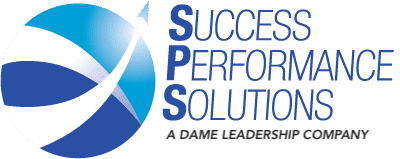Until the time comes when managers can hit the add and remove “personality traits” button and re-program a poor performing employee, organizations must evaluate the whole person- hardware and software – before they hire or promote him or her.
I recently hired a new employee. She’s incredibly smart and quick to learn. Her ability to multi-task is amazing. She transitions quickly and processes information instantly.
Like many managers, I now wonder why I waited so long to make the decision. For nearly a year, I’ve been dealing with periods of low productivity, missed deadlines, erratic behavior, and the sudden “blues.”
I made excuses for this poor performance by blaming myself: setting the bar too high, pushing too hard, and piling on too many jobs at the same time. I knew what I had to do. I just hated the process. Replacing an employee can be so disruptive. Learning how to work with each other is sometimes like walking on eggshells. And teaching her the business is time consuming – time many of us don’t have. Sometimes you wonder if the devil you know isn’t better than the devil you don’t.
But finally the unexplained meltdowns and rapid lapses in memory got the best of me. So I started the search for my newest employee. I’m happy to announce that the transition has been quite uneventful despite a significant generation gap.
Please welcome my newest employee – Ms. Dell Optiplex 980. Yes, that’s right – my newest employee is my new desktop computer. What I realized recently was how similar the process of purchasing this new computer to hiring a new employee, right down to the “pre-employment” testing!
Like the current labor market with hundreds of applicants applying for every position, the different options when purchasing a computer are overwhelming. For every one job opening, there are literally hundreds if not thousands of unpurchased computers competing to fill the open space under my desk. What type of processor did I need…and want? How much memory? How big a hard drive? Which operating system? Did I even want a desktop or would a laptop, netbook, or even iPad suffice? There are so many variations, all qualified who some tasks; very unqualified or unreliable for others.
I sought advice from a variety of computer consultants (aka “computer recruiters”) and business colleagues. They always asked me the same question: what do you want to do with this new computer)? That is quite similar to the question I ask clients when they inquire about pre-employment testing: tell me what responsibilities and expectations you have for the employee? The right computer for me depended more on the functions I required and my work habits than the latest and greatest technology or price.
Like employee qualifications, what I need and what I think I want may be different. I don’t do a lot of gaming so most recommendations ruled out what one technician described as a “sweet” machine. But I do tend do a lot of multi-tasking. (Translation: at any one time I might have a dozen active documents with multiple open tabs in my Internet browser.) The tech reconsidered – maybe I did need that “sweet” machine after all.
After several weeks of “screening” my options, I narrowed down my choices to two configurations. I passed over my first choice – “he” wanted more than I could afford. Besides, he came with a lot of bells and whistles I’d probably never use. Beside, he was likely high maintenance.
The “new employee” arrived for her first day of work after a few days of testing at the local computer shop. After meeting her at the store, the tech congratulated me on purchasing a “real beauty.” I sensed some jealousy as he walked her to my car and then closed the hatch.
Employee “980” arrived with Windows 7. I never used this new operating system before, much like the new employee who arrives with different work habits than the employee she replaced. Thanks to 980’s intuition and mentoring, employee orientation was relatively uneventful for the both of us.
It was at this point in this manager-employee relationship that I realized purchasing a new computer is like hiring a new employee based entirely on education, experience, and IQ. Without software applications, the computer is just a machine without a functional personality. It just sits there and can’t collaborate, calculate, or connect.
So for the past few weeks I’ve been going through the arduous equivalent of a personality transplant! Most of the software installations onto my new computer were completed in just a few hours uneventfully. This new “employee” is a fast learner. But then yesterday I discovered another missing program. Fortunately software downloads are no big deal these days and I was able to tweak my computer’s personality in just seconds.
This is where the comparison of on-boarding a new computer and a new human employee ended. Adding and deleting software may require just a few keystrokes on a computer but as any manager well knows, it’s not quite that easy with people.
When we hire employees, they come with pre-installed hardware and software. Many managers still believe they can hire based on education (operating system), experience (hard drive), and intelligence (processor). They ignore the software programs that are included and those that are missing. We don’t have the option to remove features, programs and applications we don’t want and need. And it’s not all that easy to change old habits.
And yet time and time again organizations spend much more time agonizing over the hardware specifications of a computer prior to purchase than they do the essential requirements, abilities, and personality fit of an employee. Salespeople, graphic designers, accountants, engineering, and programmers might all function effectively with the same hardware but the software that makes them tick varies significantly.
Identifying job requirements and expectations is the first step in hiring the right employee. Screening candidates with pre-employment personality tests can confirm if the employee has the right hardware and software to do the job.